Customizing Top CMA
You've created your first CMA; 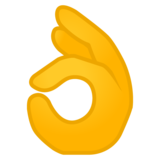 You now need to personalize it for your business and design it specifically for a client! This is for you!!
You now need to personalize it for your business and design it specifically for a client! This is for you!! 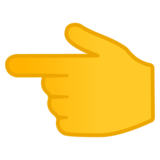
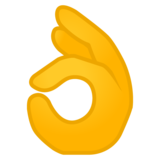 You now need to personalize it for your business and design it specifically for a client! This is for you!!
You now need to personalize it for your business and design it specifically for a client! This is for you!! 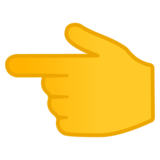
 How do I update my Agent Profile and add a resume?
How do I update my Agent Profile and add a resume?Update your Agent Profile with current contact information and photos as well as add a resume to your TopCMA report.
 Adding Documents to TopCMA
Adding Documents to TopCMAAdding documents to your TopCMA is a great way to keep all files for your clients together.
 Sharing and Presenting TopCMA
Sharing and Presenting TopCMALearn some new ways to share and present TopCMA reports to your clients.
 How do I reorder modules in the CMA report?
How do I reorder modules in the CMA report?Reorder modules in your TopCMA report to make sure the most important information is shared with your clients.
 How do I add or remove a module from the CMA report?
How do I add or remove a module from the CMA report?Take out modules and information that doesn't add value to your TopCMA report.
 How do I use the "Area Facts" feature in the CMA report?
How do I use the "Area Facts" feature in the CMA report?Learn how to use the "Area Facts" feature efficiently to provide more useful information for your clients.
 How do I change the font on my TopCMA report?
How do I change the font on my TopCMA report?Learn how to change the font to customize your report even more.
 How do I customize my branding in TopCMA?
How do I customize my branding in TopCMA?Customize your branding to present the most professional looking TopCMA report to clients.
 How do I go back in and edit my TopCMA AFTER it's complete and saved?
How do I go back in and edit my TopCMA AFTER it's complete and saved?Need to make an adjustment to a completed TopCMA report? No problem! Learn how to go back in and make those adjustments.
 Editing Subject Property Info Once It's Completed
Editing Subject Property Info Once It's CompletedFind out how to make edits to Subject Property information even though it's completed.
 How do I convert my logo into a transparent PNG file?
How do I convert my logo into a transparent PNG file?Lean how you can use Canva to remove the background in your logo and export it as a PNG file with an alpha transparency layer in less than a minute.